VMware Auto Start
PATH = "C:\Program Files (x86)\VMware\VMware Workstation"
C:\Windows\system32\timeout.exe /t 60
vmrun.exe -T ws start "E:\VMW_DESKTOP\VMW-NAS_DSM60\VMW-NAS_DSM60.vmx" nogui
C:\Windows\system32\timeout.exe /t 15
vmrun.exe -T ws start "E:\VMW_DESKTOP\VMW7X64_v17\VMW7X64_v17.vmx" nogui
C:\Windows\system32\timeout.exe /t 15
vmrun.exe -T ws start "E:\VMW_DESKTOP\VMW7X32_2018\VMW7X32_2018.vmx" nogui
C:\Windows\system32\timeout.exe /t 30
vmrun.exe -T ws start "C:\VMW-NAS_DSM61-IP30\VM_DSM61_NAS31_C7LWN11488.vmx" nogui
pause
exit
-
CASZONE X-TOOLS Add-On v1.6.3
-
CASZONE X-TOOLS v4.8.2
-
3_분류 NAS 드라마
-
1_서버 AUTO 작업 (무한루프)
-
3_분류 PC 예능
-
2_PC copy 복사 mp4
-
2_Copy 통합 mp4 - 원본삭제(복사후삭제)
-
2_NAS copy 복사 mp4
-
VMware Auto Start
-
2_Copy 통합 mp4
-
3_통합 파일 분류 (NAS - PC) - V2
-
7_ 파일명 자동 이름변경
-
1_서버 AUTO 작업 (무한루프)
-
VM웨어 자동 시작 배치파일 (VMware command line)
-
1_무한루프
-
6_파일삭제
-
0_VMware_Auto_Start : VM웨어 자동실행 CMD 명령어
-
dir 파임명 list 만들기