pc_setting_v1
@echo off
c:
cd\
C:\Windows\System32\CMD.exe /c start c:\temp\OA_install\CompName.cmd
C:\Windows\System32\CMD.exe /c start c:\temp\OA_install\services_power_exit.cmd
C:\Windows\System32\CMD.exe /c start c:\temp\OA_install\systeminfo_local.cmd
powercfg /L
cd\
echo.
echo Step 1 - IE 레지스트리 초기화
echo.
taskkill /f /im iexplore.exe /t
REG IMPORT "c:\temp\OA_install
eg_Emulation_v20161020.reg"
REG IMPORT "c:\temp\OA_install
eg_iexplorer_oneshot.reg"
start iexplore.exe "about:SecurityRisk"
exit
-
CASZONE X-TOOLS Add-On v1.6.3
-
CASZONE X-TOOLS v4.8.2
-
CASZONE X-TOOLS v4.3 (Win10, Win7)
-
CMD 레지스트리 값 입력 (IMPORT) iexplore.exe
-
CompName
-
IE RESET v2.3.4 (인터넷 익스플로러 초기화)
-
IE RESET v2.3.5 (인터넷 익스플로러 초기화)
-
ie_Toolbar_Uninstall_v5
-
mega_start_v1611-25
-
mpc_start_v2
-
mstsc_history_delete
-
OneDrive Delete Batch
-
pc_setting_v1
-
ROBOCOPY 나만의 파일 자동 백업 배치파일 만들기
-
Start_Page
-
systeminfo_to_info
-
systeminfo_to_info_COMPUTERNAME
-
systeminfo_to_pc
-
systeminfo_to_power
-
systeminfo_to_samba
 ROBOCOPY 나만의 파일 자동 백업 배치파일 만들기
ROBOCOPY 나만의 파일 자동 백업 배치파일 만들기