Wiresshark Auto filter : 와이어샤크 자동실행 CMD 명령어, 와이어샤크 필터식 포함 자동실행
───────────────────────────── XTRM Media Server ───────────────────────────────────────────────────────────────────────────────────────────────────
path="C:\Program Files\Wireshark\Wireshark.exe"
set D=%DATE:-=%
set h=%TIME:~0,2%
set m=%TIME:~3,2%
C:\Windows\system32\timeout.exe /t 45
start /d "C:\Program Files\Wireshark\" /b Wireshark.exe -i "\Device\NPF_{B9815-D3-466-BE2-FE08BD}" -f "dst port 4444 or dst port 3333 or dst port 2222 or dst port 5000 or dst port 33 or dst port 32400 or dst port 80 or dst port 8888 and tcp[tcpflags] & (tcp-push) != 0 and tcp[tcpflags] & (tcp-ack) != 0 and dst net 192.168.0.0/24 and !src net 192.168.0.0/24" -l -b filesize:15360 -w "C:\_Wireshark_Capture\XTRM_%d%_.pcap" -k -Y "frame contains keyword || frame contains volume1 || frame contains volume2 || frame contains volume3 || frame contains volume4 || frame contains volume5 || urlencoded-form.key == path || urlencoded-form.key == folder_path || frame contains SYNO.VideoStation.Subtitle || frame contains SYNO.Core.Desktop.SessionData || frame contains song_rating"
exit
필터식
frame contains keyword || frame contains volume1 || frame contains volume2 || frame contains volume3 || frame contains volume4 || frame contains volume5 || urlencoded-form.key == path || urlencoded-form.key == folder_path || frame contains SYNO.VideoStation.Subtitle || frame contains SYNO.Core.Desktop.SessionData || frame contains song_rating
frame contains "keyword" || frame contains "volume1" || frame contains "volume2" || frame contains "volume3" || frame contains "volume4" || frame contains "volume5" || urlencoded-form.key == "path" || urlencoded-form.key == "folder_path" || frame contains "SYNO.VideoStation.Subtitle" || frame contains "SYNO.Core.Desktop.SessionData" || frame contains "set_playback_setting" || frame contains "SYNO.AudioStation.Song" || frame contains "main" || frame contains "Movie" || frame contains "TVShowEpisode"
-
나만의 비디오 서버 구축 Synology Video Station (시놀로지 비디오 스테이션)
-
Xpenology (헤놀로지) VMware 가상 구축
-
컴퓨터Adding Physical Disks to a Virtual Machine 디스크 가상 PC vmware 연결 (마운트) 방법
-
VMware Xpenology(헤놀로지) 가상머신에 시놀로지 DSM 설치하기 (Installing Synology DSM on a virtual machine)
-
Synology DiskStation Manager DSM 6.1.7-15284
-
VMware Xpenology(헤놀로지) 가상머신 만들기(Creating a virtual machine)
-
www.synology.com/ko-kr/releaseNote/VideoStation
-
VMware Xpenology(헤놀로지) 설치준비#2 : 부트로더(synology bootloader) 수정
-
VMware Xpenology(헤놀로지) 설치준비#1 : 시놀로지 시리얼 및 VM 맥주소 확인
-
psql -U postgres -d video_metadata -c "select (select path from video_file where id =video_file_id) from watch_status where uid=
-
시놀로지 비디오스테이션 트랜스코딩 ffmpeg - 두번째
-
시놀로지 MP4 자동 인코딩 스크립트 (Synology MKV to MP4 auto encoding script)
-
리눅스 파일명 변경
-
Wiresshark Auto filter : 와이어샤크 자동실행 CMD 명령어, 와이어샤크 필터식 포함 자동실행
-
RSS Backup (Download Station RSS Backup script)
-
Download Station Auto Delete - content
-
Download Station Auto Delete
-
동영상 연속 재생하기 (모바일 어플용)
-
동영상 연속 재생하기 (PC 인터넷용)
-
DS video 동영상 화질 높이기