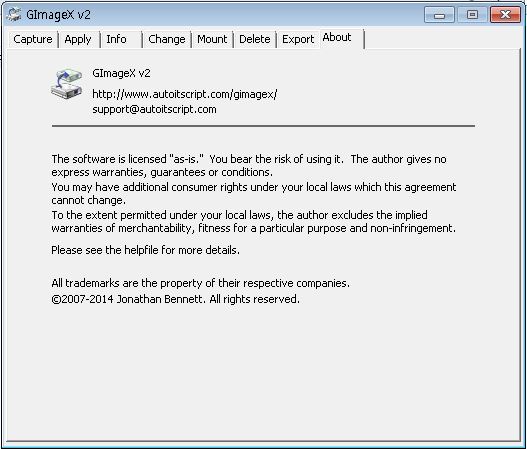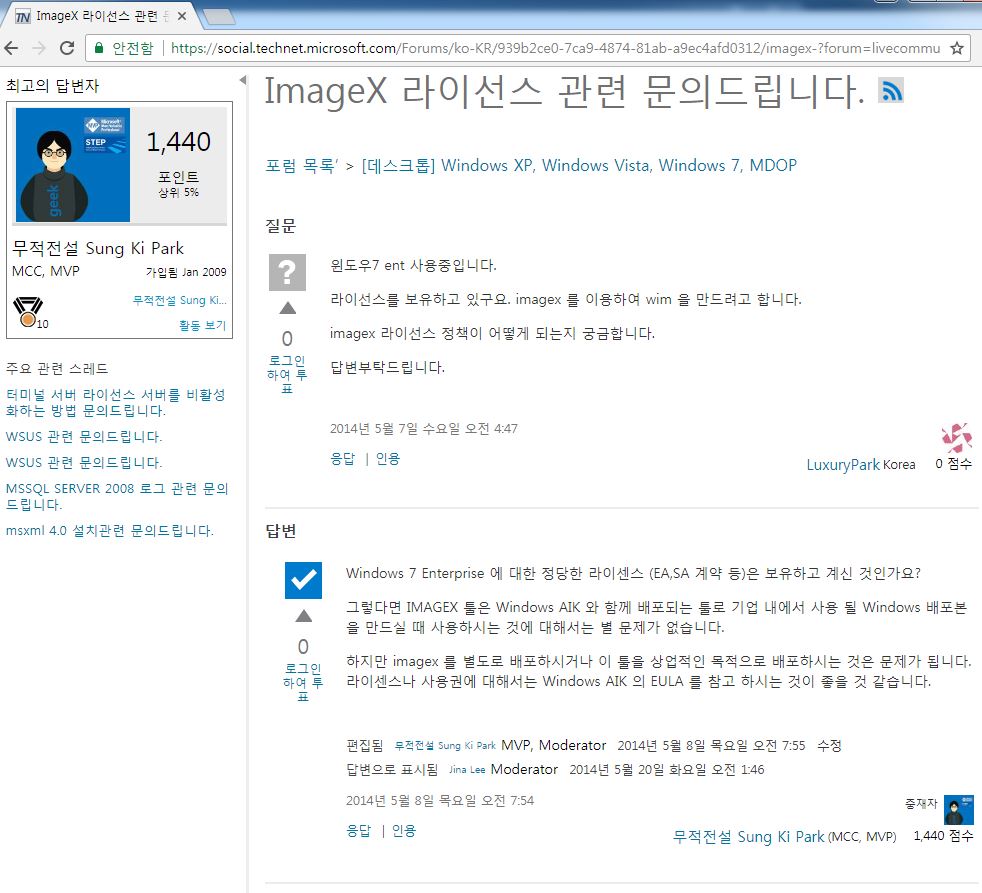GImageX v2 + Software License
| 첨부 '4' |
|---|
GImageX v2 License info Download : gimagex.chm file
Software License
GImageX v2
Author : Jonathan Bennett
WWW : http://www.autoitscript.com/gimagex/
Email : support@autoitscript.com
________________________________________________________
END-USER LICENSE AGREEMENT FOR THIS SOFTWARE
Important - read carefully:
This End-User License Agreement ("EULA") is a legal agreement between you (either an individual or a single entity) and the mentioned author of this Software for the software product identified above, which includes computer software and may include associated media, printed materials, and "online" or electronic documentation ("SOFTWARE PRODUCT"). By installing, copying, or otherwise using the SOFTWARE PRODUCT, you agree to be bound by the terms of this EULA. If you do not agree to the terms of this EULA, do not install or use the SOFTWARE PRODUCT.
SOFTWARE PRODUCT LICENSE
The SOFTWARE PRODUCT is protected by copyright laws and international copyright treaties, as well as other intellectual property laws and treaties. The SOFTWARE PRODUCT is licensed, not sold.
1. GRANT OF LICENSE
This EULA grants you the following rights:
Installation and Use. You may install and use an unlimited number of copies of the SOFTWARE PRODUCT.
Reproduction and Distribution. You may reproduce and distribute an unlimited number of copies of the SOFTWARE PRODUCT either in whole or in part; each copy should include all copyright and trademark notices, and shall be accompanied by a copy of this EULA. Copies of the SOFTWARE PRODUCT may be distributed as a standalone product or included with your own product.
2. COPYRIGHT
All title and copyrights in and to the SOFTWARE PRODUCT (including but not limited to any images, photographs, animations, video, audio, music, text, and "applets" incorporated into the SOFTWARE PRODUCT), the accompanying printed materials, and any copies of the SOFTWARE PRODUCT are owned by the Author of this Software. The SOFTWARE PRODUCT is protected by copyright laws and international treaty provisions. Therefore, you must treat the SOFTWARE PRODUCT like any other copyrighted material.
MISCELLANEOUS
If you acquired this product in the United Kingdom, this EULA is governed by the laws of the United Kingdom.
If this product was acquired outside the United Kingdom, then local law may apply.
Should you have any questions concerning this EULA, or if you desire to contact the author of this Software for any reason, please contact him/her at the email address mentioned at the top of this EULA.
LIMITED WARRANTY
NO WARRANTIES
The Author of this Software expressly disclaims any warranty for the SOFTWARE PRODUCT. The SOFTWARE PRODUCT and any related documentation is provided "as is" without warranty of any kind, either express or implied, including, without limitation, the implied warranties or merchantability, fitness for a particular purpose, or non-infringement. The entire risk arising out of use or performance of the SOFTWARE PRODUCT remains with you.
NO LIABILITY FOR DAMAGES
In no event shall the author of this Software be liable for any damages whatsoever (including, without limitation, damages for loss of business profits, business interruption, loss of business information, or any other pecuniary loss) arising out of the use of or inability to use this product, even if the Author of this Software has been advised of the possibility of such damages. Because some states/jurisdictions do not allow the exclusion or limitation of liability for consequential or incidental damages, the above limitation may not apply to you.
소프트웨어 라이센스
GImageX v2
저자 : Jonathan Bennett
WWW : http://www.autoitscript.com/gimagex/
이메일 : support@autoitscript.com
________________________________________________________
이 소프트웨어의 최종 사용자 라이센스 계약
중요 사항 -주의 깊게 읽으십시오.
이 최종 사용자 사용권 계약 ( "최종 사용자 사용권 계약")은 위에 명시된 소프트웨어 제품에 대한 귀하 (개인 또는 단일 사업체)와 언급 된 소프트웨어 제작자 간의 법적 계약이며 컴퓨터 소프트웨어를 포함하며 관련 미디어, 인쇄물 및 "온라인"또는 전자 문서 ( "소프트웨어 제품"). 소프트웨어 제품을 설치, 복사 또는 사용함으로써 귀하는 본 EULA의 조항을 준수 할 것에 동의합니다. 본 EULA의 조항에 동의하지 않으면 소프트웨어 제품을 설치하거나 사용하지 마십시오.
소프트웨어 제품 라이센스
소프트웨어 제품은 저작권법 및 국제 저작권 조약 및 기타 지적 재산권 법률 및 조약에 의해 보호됩니다. 소프트웨어 제품은 판매되는 것이 아니라 라이센스가 부여됩니다.
1. 라이센스 부여
본 EULA는 귀하에게 다음 권리를 부여합니다 :
설치 및 사용. 귀하는 소프트웨어 제품의 사본을 무제한으로 설치하여 사용할 수 있습니다.
복제 및 배포. 귀하는 전체적으로 또는 부분적으로 소프트웨어 제품의 사본을 무제한으로 복제 및 배포 할 수 있습니다. 각 사본에는 모든 저작권 및 상표 고지가 포함되어야하며 본 EULA 사본을 첨부해야합니다. 소프트웨어 제품의 사본은 독립 실행 형 제품으로 배포되거나 자체 제품에 포함될 수 있습니다.
2. 저작권
소프트웨어 제품에 포함 된 모든 제목 및 저작권 (이미지, 사진, 애니메이션, 비디오, 오디오, 음악, 텍스트 및 소프트웨어 제품에 포함 된 "애플릿"을 포함하되 이에 국한되지 않음), 함께 제공되는 인쇄물 및 사본 소프트웨어 제품의 소유권은 본 소프트웨어 제작자가 소유합니다. 소프트웨어 제품은 저작권법 및 국제 협약 조항의 보호를받습니다. 따라서 귀하는 소프트웨어 제품을 다른 저작권으로 보호 된 자료처럼 취급해야합니다.
여러 가지 잡다한
영국에서이 제품을 구입 한 경우이 EULA는 영국 법의 적용을받습니다.
이 제품을 영국 이외의 지역에서 구입 한 경우 현지 법률이 적용될 수 있습니다.
본 EULA에 관한 질문이 있거나 어떤 이유로 든이 소프트웨어 작성자에게 연락하려면이 EULA의 맨 위에 언급 된 전자 메일 주소로 문의하십시오.
제한적 품질 보증
무보증
이 소프트웨어의 작성자는 소프트웨어 제품에 대한 보증을 명시 적으로 부인합니다. 소프트웨어 제품 및 모든 관련 문서는 묵시적 보증이나 상품성, 특정 목적에의 적합성 또는 비 침해를 포함하여 (단, 이에 한하지 않음) 어떠한 종류의 보증도없이 "있는 그대로"제공됩니다. 소프트웨어 제품의 사용 또는 성능으로 인해 발생하는 모든 위험은 귀하에게 있습니다.
손해 배상 책임 없음
어떠한 경우에도이 소프트웨어의 작성자는 소프트웨어의 사용 또는 사용 불가능으로 인해 발생하는 모든 손해 (영업 이익 손실, 영업 중단, 비즈니스 정보 손실 또는 기타 금전 적 손실을 포함하되 이에 국한되지 않음)에 대해 책임을지지 않습니다. 이 소프트웨어의 작성자가 그러한 손해의 발생 가능성을 알았더라도이 제품을 사용하십시오. 일부 주 / 관할 구역에서는 결과적 또는 우발적 인 손해에 대한 책임의 배제 나 제한을 허용하지 않으므로 상기 제한은 귀하에게 적용되지 않을 수도 있습니다.
※EULA
소프트웨어 라이선스 동의(software license agreement)는 컴퓨터 소프트웨어의 제작자와 사용자 사이의 계약 각서이며, 사용자에게 소프트웨어 라이선스를 제공한다. 일반적으로 소프트웨어 라이선스 동의는 최종 사용자가 "허가를 받은 소프트웨어"를 사용한다는 조건 아래에서 조항을 명시하며, 이를 최종 사용자 라이선스 동의(end-user license agreement), 줄여서 EULA라고 일컫는다. 소프트웨어 라이선스 동의가 소프트웨어 라이선스 제공자와 비즈니스/정부 사이에 있을 때, 라이선스와 허가받는 소프트웨어의 성질에 독특한 많은 조항과 함께 계약의 특별한 형식으로 추가된다.
ImageX 기업 라이센스 관련
MS기술지원 : https://technet.microsoft.com/ko-kr/library/cc748966(v=ws.10).aspx
-
Read More

윈도우10 시작프로그램 위치
윈도우10 시작프로그램 위치 C:\Users\Administrator\AppData\Roaming\Microsoft\Windows\Start Menu\Programs\Startup 윈도우10 시작프로그램 폴더 바로가기 명령어 shell:startupDate2017.06.22 Category윈도우 Views619 -
Read MoreNo Image
Developer Survey Results 2016
https://insights.stackoverflow.com/survey/2016#salary-per-employment-statusDate2017.06.20 Category기타 Views467 -
Read More

BOOTICE + Software License
http://www.ipauly.com/2015/11/15/bootice/ BOOTCE is free software, it may r freely redistributed and used in any non-commercial purpose without modifications. BOOTICE isprovides "as is" without any warranty. To prevent datanloss, Please...Date2017.06.15 Category프로그램 Views1428 -
Read More

GImageX v2 + Software License
GImageX v2 License info Download : gimagex.chm file Software License GImageX v2 Author : Jonathan Bennett WWW : http://www.autoitscript.com/gimagex/ Email : support@autoitscript.com _______________________________________________________...Date2017.06.15 Category프로그램 Views927 -
Read More

윈도우7 SID 간단히 확인하는 방법 whoami /user
윈도우7 SID 간단히 확인하는 방법 whoami /userDate2017.06.09 Category윈도우 Views687 -
Read More

윈도우 드라이브 변경 - diskpart 명령
명령어 diskpart <드라이브 문자 제거 : D 드라이브 제거> diskpart select volume=d remove <드라이브 문자 변경 : E 드라이브 -> F 드라이브> diskpart select volume=e assign letter=f <파티션 생성 및 포멧 후 문자 할당> diskpart select disk=1 c...Date2017.05.25 Category윈도우 Views1421 -
Read MoreNo Image
윈도우 설치 버젼 정보 파일 EI.cfg 및 PID.txt
자료출처 : 마이크로소프트웨어(MS) Windows 설치 프로그램 버전 구성 및 제품 ID 파일(EI.cfg 및 PID.txt) 버전 구성 파일(EI.cfg) 및 제품 ID 파일(PID.txt)은 Windows 설치 중에 Windows(R) 제품 키와 Windows 버전을 지정하는 데 사용할 수 있는 선택적 구...Date2017.05.25 Category윈도우 Views2871 -
Read MoreNo Image
윈도우7 K 와 KN 버전의 차이점
자료출처 : http://windows.microsoft.com/ko-kr/windows7/products/compare#T1=tab01 Windows 7 K 와 KN 버전의 차이점 Windows 7 뒤에 붙는 K 는 대한민국에 있는 고객에게 제공되는 버전을 뜻하며, N 은 Windows Media Player 12(윈도우 미디어 플레...Date2017.05.25 Category윈도우 Views571 -
Read MoreNo Image
LG일체형PC 27v750 SSD m2 추가 방법
LG일체형PC 27v750 분해 SSD m2 추가 방법 http://acesugar.blog.me/220668348767Date2017.05.24 Category기타 Views839 -
Read MoreNo Image
HDD SSD 마이그레이션 프로그램
WD (웬디 마이그레이션 다운로드) http://support.wdc.com/downloads.aspx?lang=kr SAMSUNG (삼성 마이그레이션 다운로드) http://www.samsung.com/sec/support/model/MZ-N5E250BW#downloads SEAGATE (시게이트 마이그레이션 다운로드) http://www.seagate...Date2017.05.24 Category기타 Views1131 -
Read More

윈도우10 업데이트 파일 삭제
윈도우10 업데이트 파일 삭제 C:/windows/SoftwareDistribution 하위폴더 모두 삭제 윈도우 업데이트 다시 다운로드 명령어 wuauclt.exe /updatenowDate2017.05.16 Category윈도우 Views768 -
Read MoreNo Image
윈도우 업데이트 오류해결
자료출처 : Microsoft 공식 홈페이지 https://www.microsoft.com/ko-kr 윈도우 업데이트 오류해결 업데이트 받은 파일에 오류가 있거나 시스템 파일의 손상이 있을 수 있습니다. 작업 방법 1. 시스템 파일 및 Dism 검사 윈도우즈 7, 8, 10 DISM 또는 SFC...Date2017.05.16 Category윈도우 Views488 -
Read MoreNo Image
새PC 네트워크 IP변경 / 새PC_컴퓨터이름 변경
새PC 네트워크 IP변경 ncpa.cpl 새PC_컴퓨터이름 변경 sysdm.cplDate2017.05.02 Category네트워크 Views516 -
Read MoreNo Image
윈도우 종료 - shutdown 명령어
shutdown 명령 전원끄기 shutdown -s -t 3 (3초내 전원 종료) 재부팅 shutdown -r -t 3 네트워크 명령 (재부팅) shutdown -r -t 3 -m \\192.168.0.2 사용법: shutdown [/i | /l | /s | /r | /g | /a | /p | /h | /e | /o] [/hybrid] [/soft] [/f] ...Date2017.04.19 Category윈도우 Views584 -
Read More

Windows Insatll sources ESD to WIM convert
ㆍ관리자 권한으로 실행 ㆍ실행 후 CMD 창에 WIM 또는 ESD 경로 입력 1. wim이나 esd의 첫번째 이미지를 바로 추출합니다. (숫자 1을 누름과 동시에 추출합니다.) 2. wim이나 esd의 모든 이미지를 바로 추출합니다. (숫자 2를 누름과 동시에 추출합니다.) ...Date2017.02.22 Category시스프렙 Views685 -
Read MoreNo Image
윈도우7 스티커 메모 백업 경로
C:\USERS\사용자계정\AppData\Roaming\Microsoft\Sticky Notes 로 이동 StickyNotes.snt 파일 백업Date2017.02.16 Category윈도우 Views483 -
Read MoreNo Image
윈도우7 WebDav 연결, 레지스트리 변경
윈도우7 WebDav 연결, 레지스트리 변경 윈도우7에서 WebDAV 연결을 하려고해도 윈도우7은 SSL로만 WebDav에 접속이 가능하다고 하기때문에 레지스트리 설정을 변경해줘야합니다. HKEY_LOCAL_MACHINE\SYSTEM\CurrentControlSet\Services\WebClient\Parameters B...Date2017.02.06 Category레지스트리 Views836 -
Read MoreNo Image
kmplayer 광고 차단 / 곰플레이어 광고 차단
notepad c:\windows\system32\drivers\etc\hosts 127.0.0.1 player.kmpmedia.net # KMP PLUS 127.0.0.1 player.kmpmedia.net 127.0.0.1 www.kmpmedia.net 127.0.0.1 data.kmpmedia.net 127.0.0.1 add.kmpmedia.net 127.0.0.1 player.kmpmedia.net 127.0.0.1 ww...Date2017.01.22 Category기타 Views719 -
Read More

ERASER + License (이레이져 라이센스)
이레이져 공식사이트 https://eraser.heidi.ie/ 이레이져 다운로드 http://eraser.heidi.ie/download.php GNU 라이센스 http://www.gnu.org/licenses/gpl.html 사용방법 http://secureiis.co.kr/220682462454 XTRM-FTP 서버에서 프로그램 다운로드 휴...Date2017.01.20 Category프로그램 Views731 -
Read MoreNo Image
사용중인 포트 검색 netstat -nao | findstr 8080
netstat -nao | findstr 8080Date2017.01.17 Category네트워크 Views440